Definition of Inheritance
Inheritance means parent-child relationship. By using Inheritance methodology we can create a new class by using existing class code (i.e. reuse existing methods, properties etc). It also referred to as reusability of the code so by using Inheritance we can reuse the code again and again.
What We Call
In Inheritance main existing class is called as generalized class, base class, super class and parent class and the new class created from existing class is called as specialized class, sub class, child class and derived class. We normally talk in terms of base class and derived class.
Syntax of Inheritance
class ParentClass{
...parent class code
}
class ChildClass : ParentClass{
...child class code
}Special Character ":" in Inheritance
Inheritance uses special character called ":" colon to make a relationship between parent and child as you can see in above syntax of code.When to Implement Interitance
When we create a new class and we want to reuse some of the methods or properties from existing class then that is an ideal time to implement inheritance.
Advantage of Interitance
Reusability of the code.
Types of inheritance in c#
There are 5 types of inheritance as shown below.
1.Single Inheritance
2.Multilevel Inheritance
3.Multiple Inheritance
4.Hierarchical Inheritance
5.Hybrid Inheritance
Single Inheritance
Single Inheritance means when a single base is been implemented to single derived class is called as Single Inheritance.Means we have only one parent class and one child class.

Example of Single Inheritance
class Company{
public void CompanyName(){
Console.WriteLine("Name of the Company");
}
public void CompanyAddress(){
Console.WriteLine("Address of the Company");
}
}
class Employee : Company {
public void NameofEmployee(){
Console.WriteLine("Name of the Employee");
}
public void Salary(){
Console.WriteLine("Salary of the Employee");
}
}
As you can see from the above code that we have implemented single inheritance.
Multilevel Inheritance
When a derived class is created from another derived class or let me put it in this way that a class is created by using another derived class and this type of implementation is called as multilevel Inheritance
Example of Multilevel Inheritance
class HeadOffice{
public void HeadOfficeAddress(){
Console.WriteLine("Head Office Address");
}
}
|
class BranchOffice : HeadOffice{
public void BranchOfficeAddress(){
Console.WriteLine("Branch Office Address");
}
}So as you can see that i have created a derived class "BranchOffice" by implementing the class "HeadOffice" to it.
It means now we have one parent class and one derived class. In the next step i will create another derived class by implementing our existing derived class "BranchOffice" to achieve multilevel Inheritance.
class Employee : BranchOffice { |
Multiple Inheritance
Due to the complexity of a code multiple inheritance is not been supported in C# or in DOT.NET but DOT.NET or C# supports multiple interfaces.Hierarchical Inheritance
When more than one derived classes are implemented from a same parent class or base class then that type of implentation is known as hierarchical inheritance.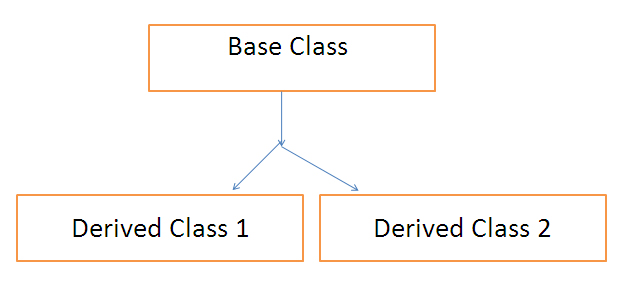
In short it means single base class having more than one derived classes.
class HeadOffice{
public void HeadOfficeAddress(){
Console.WriteLine("Head Office Address");
}
}
class BranchOffice1 : HeadOffice{
public void BranchOfficeAddress(){
Console.WriteLine("Branch Office Address");
}
}
class BranchOffice2 : HeadOffice{
public void BranchOfficeAddress(){
Console.WriteLine("Branch Office Address");
}
}
As you can see from above the code that we have one base class "HeadOffice" and two derived classes "BranchOffice1" and "BranchOffice2" which are implemented from same base class i.e. "HeadOffice".
Hybrid Inheritance
This is a special type of inheritance and can be achieved from any combination of single, hierarchical and multi level inheritance known as hybrid inheritance.
In the below code example i have combined hierarchical inheritance and multi level inheritance together.
|
|
Now let's a simple example of inheritance using csharp.
Example of Inheritance using C#
public class Car{ |
|
Now next step I will create two classes "SentroCar" and "BCWCar" and implement it with a single base class "Car"
Derived Class 1 implemented with base class Car
public class SentroCar:Car
{
public override void CarPrice()
{
Console.WriteLine("Car Prize is : 2.5L INR");
}
public override void NameofCar()
{
Console.WriteLine("Company Name of this Car is Sentro");
}
}
Derived Class 2 implemented with base class Car
public class BCWCar : Car
{
public override void CarPrice()
{
Console.WriteLine("Car Prize is : 4.5L INR");
}
public override void NameofCar()
{
Console.WriteLine("Company Name of this Car is BCW ");
}
}
As you see that we have two derived classes implemented from same base class.
This type of implementation can also be called as Hierarchical Inheritance.
Output by Using Console Application
//Output
class Program
{
static void Main(string[] args)
{
Car obj = new SentroCar();
obj.CarPrice();
obj.NameofCar();
Car obj = new BCWCar();
obj.CarPrice();
obj.NameofCar();
}
}
Car Prize is : 2.5L INR
Company Name of this Car is Sentro
Car Prize is : 4.5L INR
Company Name of this Car is BCW.
So this all about the inheritance.
Now over to you:
"A blog is nothing without reader's feedback and comments. So please provide your valuable feedback so that i can make this blog better and If you like my work, you can appreciate by leaving your comments. Stay tuned and stay connected for more technical updates."
No comments:
Post a Comment